After Nepal Rastra Bank has carried out the policy to provide prepaid cards(master cards/dollar cards) to the public who do not have income in dollars too, We can use PayPal service easily in Nepal. The main requirement that a PayPal account need is the master card or the dollar card, we can get it easily from the nearest A or B class commercial bank.
We will talk about getting and linking the card to our PayPal account after we open our PayPal account. Linking the card develops trust in the merchants.
PayPal
PayPal is an international online transaction service provider which operates in most of the world and is very necessary for those who want to shop online internationally. It is the major carrier to get paid in the majority of the freelancing platform and the earning sites as well.If you are a freelancer, online earner, or someone who wants to online transaction internationally you need a PayPal account. Experiencing the need for a PayPal account I will show you how to open verified PayPal account.
Many of us might be using Payoneer as the alternative to PayPal but now you can easily use Paypal legally from Nepal linking your dollar card.
Also, read- 3 Affiliate programs in Nepal for online earning
How to Open Verified PayPal Account in Nepal?
We just need a cell number and an email address to open a PayPal account from Nepal. Since we may face the problem of not getting the OTP code from PayPal in NTC number I recommend you to use the Ncell number to open verified PayPal account.Go to the PayPal website
Firstly open the browser and proceed with the link to enter the official website of PayPal or search PayPal in google and get into the first result. You will see the following window right in front of you.If you are using a personal computer then it is ok but if you are using a smartphone do not forget to enable the desktop mode there.
Click on the Sign Up for free tab.
Signup using your Ncell Number
Then you will be shown like this.You are required to provide your mobile phone number. You can see the country code in the mobile number box if it is different then set it to +977 or you can simply change the country from the top left corner of the window where there is the flag of Nepal in the above picture.
After entering the Ncell number you will get an OTP code valid for 10 minutes and simply enter it. You may get trouble getting an OTP code if you use an NTC number so I recommend you to use the Ncell number for your PayPal account.
Although we can find so many tricks on the internet, this is the most recent and legit way to open a verified PayPal account in Nepal.
After entering the OTP code you will be redirected to the following window.
Set up your profile and verify your email address
Enter the email address, name and create a strong password. Remember the password because it is needed every time you log in to the PayPal account. Then click Next. Check your email after you click next there you will find a mail from PayPal. Click on verify email if you are asked to verify email. It will automatically verify. This will help you to open a verified PayPal account in Nepal.
Add your address and finalize your account
This is the last step to finalize your account. We need to link a card to PayPal to use its full features easily.After all, you need to provide them your address and DOB but the postal code is optional. Here is an important setting, If you checked the Active One Touch option then the device you are currently using to open the account is will be authorized to log in directly to your account even you enable 2 step verification. But you can change it easily from the setting.
After filling in all this information clicks to Agree and create an account. You will be asked to link either your bank or a card. We cannot link banks from Nepal but we can link cards easily from Nepal now.
If you have a card you can link your card now but if you do not have your card simply close the tab and re-open the PayPal website and click on login and you can log in to your account. Your account is now created and it's verified. This is the genuine method to open verified PayPal account.
Also, read- How to register mobile banking in Nepal
Why should we link a card to PayPal?
We need to link a card to PayPal to send money to another account. If we do not link our dollar/master card to PayPal account then we can not be able to send money to another user's account. Besides this, we can easily check out our earnings from apps and freelancing sites to our PayPal account without linking a card.There are many methods of sending PayPal balance to your bank account you can check out them.
To open a verified PayPal account we must link a card to our account otherwise we can not get all the features of PayPal.
How to get a master card/dollar card in Nepal?
Whatever you say master card/dollar card (prepaid card) can be acquired in Nepal easily after the formation of the new policy by NRB recently. You can apply for the master card or a dollar card easily from any of the A or B-class banks in Nepal.But don't forget to understand their service charges and the customer policy before applying for the master card. There is a policy that says it's not legal to have more than one prepaid card. You must have an account in the bank where you want to apply for the card. You should also have a pan card of yours for the card.
You can easily make your pan card online in just minutes from the Nagarik mobile app launched by the government of Nepal.
Visit a bank and fill-up the form where you are required to provide the KYC details and you will be charged 500 rupees commonly for the form. Usually, it takes 7 to 10 days to get the card after applying for it you need to pay an extra 500 rupees for the prepaid card too.
When you visit the bank to receive the prepaid card/master card/dollar card you can deposit USD in your account for international online shopping. The maximum limit of depositing prepaid USD in the card is 500 USD.
Don't miss it- Referring app Best way to earn money online
How to Link a Card in PayPal?
If you are linking immediately while opening the PayPal account then you will see the link card option after providing the address information while opening the account. But if not you can see the option to link your card in your PayPal account's dashboard. Simply click on it.Enter your card details and wait for the OTP to arrive in your bank statement. You can get the OTP from your mobile banking app. It usually takes 1 to 3 days in Nepal. Watt till then and simply verify the card with OTP and use most of PayPal services. Your verified PayPal account is now ready.
Now you can even send the balance using a PayPal account after linking the prepaid card.
This is how we can open verified PayPal account.


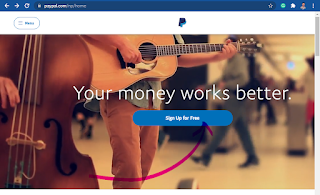



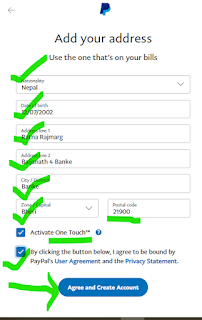




0 Comments
Post a Comment
All the information shared here are the outcome of author's research and experience, they might not be applicable in your particular case. Therefore before applying such crucial matters in your personal life don't forget to understand the acutal sutiation. In the other hand we try to provide genuine, validated and tangible information to you.
Please be polite and don't forget to follow the community guidelines while commenting in the post. We don't allow the spam comments in our blog.